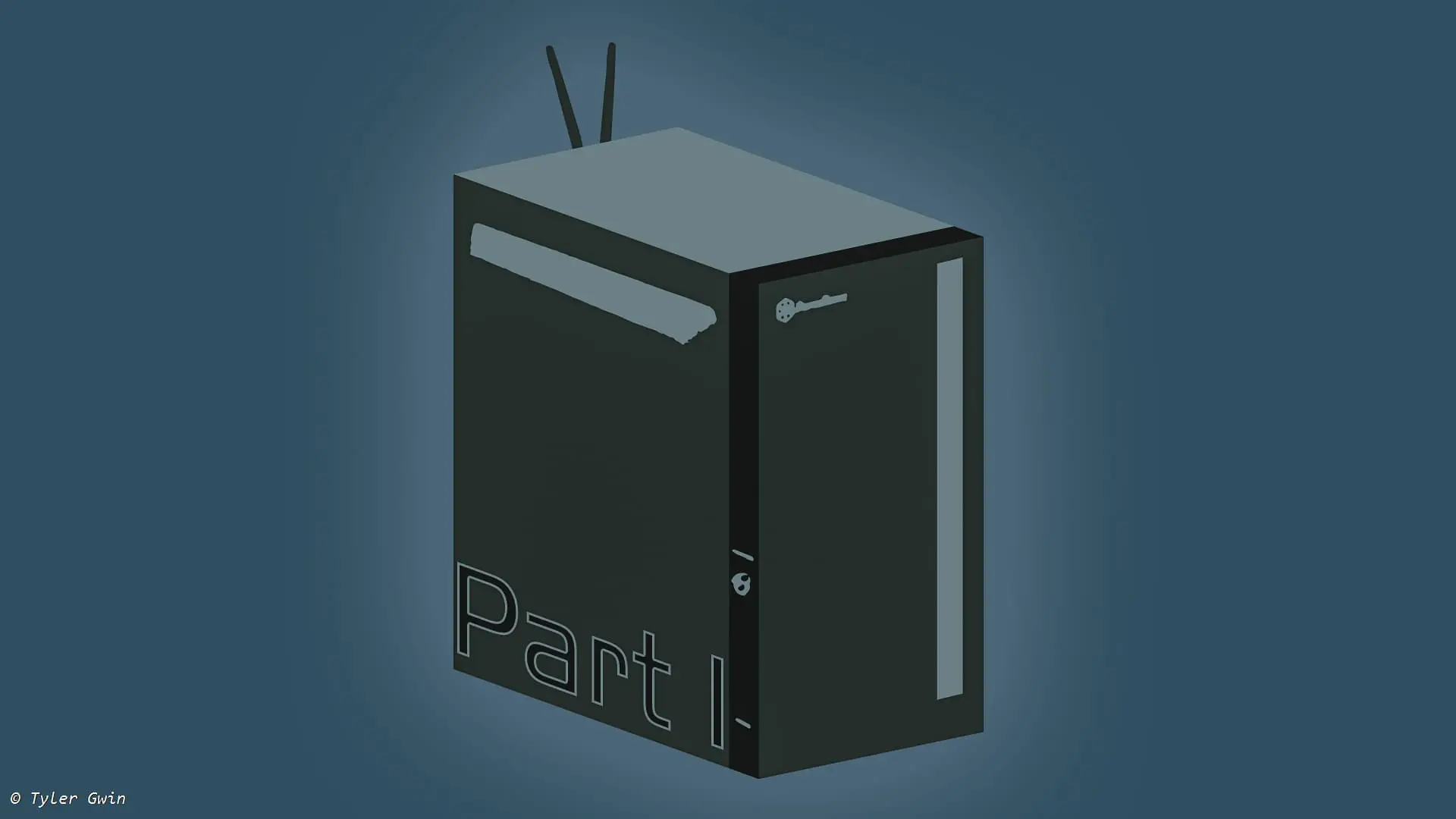Artemis Part 1: The Ultimate NAS
Hello all. I'm Tyler Gwin, a software engineer who likes to dabble in many things. My goal for this website is to post about my current projects and hopefully stay motivated to work on them. I have several of them and will be posting about them when I can.
For this project, I wanted to build a new Network Attached Storage (NAS) for my new apartment. I wanted something that would run 24/7 and could host any number of applications I wanted to run on it. Here is how it happened.
Note: All Amazon links are affiliate links.
Background
A few years ago, I purchased a QNAP TS-453a to use for backing up my desktop, my laptop, and for messing with docker. I ended up running Plex, Bitwarden, Email backup, and much more on that tiny server. One of the problems I ran into very quickly was the CPU. It had an Intel Celeron processor that was underpowered for what I used it for.
A few months ago, I moved out of my parent's house and into an apartment with my girlfriend. I worked out a deal with my father where I would leave the QNAP at my parent's house and I would buy or build a new one for my apartment. In exchange for leaving the server there, he will build one and keep it at my apartment. The goal for each of us is to have an offsite backup of photos and important documents in case anything horrible were to happen.
During the summer of 2021, I decided to build my server. Originally I had planned to build it with mid-range specs...that was until I saw this video by LinusTechTips. Typically when I watch videos like this one, The deal or bargain discussed in the video is long gone. But to my surprise, the seller was still listing these Intel CPUs for sale! Even now, months later (Dec 2021), the seller still had the listing up. I ended up buying an Intel Core i9-7960x. This purchase framed the rest of my build. In this post, I will describe the hardware and why I chose that. I will have several more posts going into the software side of this NAS in the future.
Hardware
Here is a table of every part I added to my server:
| Part | Link | Quantity | Cost To Me |
|---|---|---|---|
| Intel Core i9-7960x | https://ebay.to/3pxzM9I | 1 | $469.00 |
| Corsair H60 | https://amzn.to/3ryxQka | 1 | $79.00 |
| ASRock x299 Taichi Motherboard | https://amzn.to/337kXDD | 1 | $293.00 |
| Corsair Vengeance LPX 32GB | https://amzn.to/3EwZqlq | 1 | $156.98 |
| Seagate IronWolf Pro 4TB | https://amzn.to/3dnvjRv | 4 | $452.00 |
| Silverstone CS380 | https://amzn.to/3prOBux | 1 | $198.47 |
| Corsair SF 600 W 80+ | https://amzn.to/3Inim8B | 1 | 139.99 |
| Samsung 64GB FIT Plus | https://amzn.to/3GbUN0u | 1 | $12.00 |
| Total: | $1,790.44 |
CPU
Like I explained above, the CPU was chosen because of the youtube video from LinusTechTips. I am glad I went with this because it is way overkill for what I do and that is perfect! I'll never need to upgrade (or at least for a while).
Motherboard
The motherboard was tough to find. The number of ITX motherboards with the LGA2066 socket is very limited. I looked for some ATX motherboards but settled on the ASRock Taichi because I found a listing on eBay.
RAM
Initially, I got 16GB because I thought that would be enough. I soon realized that more is better, so I ordered another 16GB set.
Hard Drives
I went with Seagate IronWolf Pros mainly because I've had good luck with their products. I had put two in my QNAP server originally and they are still running strong.
Case
I was originally looking for a small NAS case but settled on this one. It has 8 3.5" drive bays and fits an ATX motherboard. It has a locking door in the front and the drive bays are hot-swappable.
Boot-Drive
When I was deciding on the OS, One that stood out to me was Unraid. I planned to use it originally and it is installed on a flash drive. I bought the Samsung FIT drive with the intent to run Unraid. (Spoiler Alert: I didn't use Unraid)
Conclusion
I hope this post will be received well and that my choice of hardware makes sense. I want to get this post written and out of the way so I can talk about what I am truly excited about: The SOFTWARE!. Until next time!